Tackle Your Tasks
Staying on track with any project means tackling those tasks. With multiple list and reminder features, your to-dos will be complete in no time.

When you want a super simple list to keep track of things.
Clear Todos
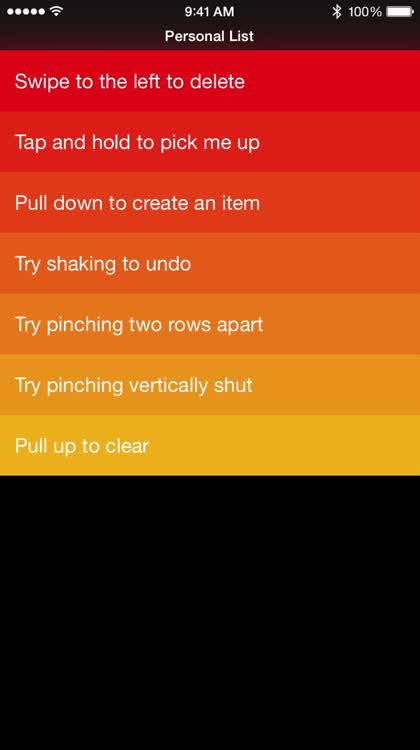
For anyone who doesn’t need a complex system for lists, reminders, and to-dos.
Clear is the new darling of task managers, and it’s easy to see why. Clear is one of the few apps that would not work in another operating system. It was clearly designed for iOS and is only usable with a touchscreen. Clear is entirely controlled by gestures, and it is undeniably fun to swipe, pinch, and pull to add, modify, and reorder tasks and lists. As a task manager, however, Clear lacks many features that have become standard even for free apps, such as due dates, notifications, alerts, or even syncing, and its beautiful user interface makes the faux pas of obscuring the status bar. Syncs with: nothing. Additional fees: none. Reminders/Siri: no.
Why we love it
Clear is beautiful and features intuitive gestures that make it super easy to create and manage lists.

Swipes is a different approach to your typical to-do list.
Swipes – To do & Task list. Plan & Achieve goals.

For those looking for a more intuitive way to manage their tasks.
Swipes features a gorgeous interface that is simple and clean. All of your tasks are on a timeline, and creating new ones is a snap. You are able to easily snooze items that aren’t a top priority for now so you can get to them later, giving priority to the most important items. Swipes also has Evernote integration so you can attach notes to your tasks, keeping everything organized.
Why we love it
The interface design is beautiful and minimalistic. It is great for those who don’t want an app that has unnecessary features, and want something that is easy to use and gets the job done.
Do Even More
When a simple task management app is not enough, check out one that offers more. These tools offer extra features for staying organized.
Probably the best task manager you can find
Things 3

For those who want an intuitive task manager.
The design in Things 3 has been rebuilt from the ground up to provide users with a more simple interface design that feels seamless and natural to use. The developers made the UI in Things 3 more “invisible” so that it never interferes with the focus on the task content of each user, while also adding rich new features and functionality that make your life easier.
Why we love it
Things 3 is a terrific task management tool with extensive features.
Manage your life with this powerful to-do app
Todoist: To-Do List & Tasks

For those who want a powerful yet flexible to-do app with fast cloud syncing.
Todoist is so powerful because it can be used for anything from the smallest to the largest task. It can be used for complicated team management all the way to little tasks you need to do. It also has a great Apple Watch app. Along with faster loading times, you can also use customizable Complications to see the number of tasks due today or the next upcoming task. With a Complication selected, you can Time Travel using the Digital Crown to view upcoming tasks along with due dates and times. Thanks to interactive notifications, you can dictate replies to comments. It’s great for collaboration in an office environment, between family members, and more.
Why we love it
If you’re looking to jump head-first into task management, this is a great choice. Along with being available on basically any platform imaginable, the app is powerful and easy to learn – a great combination.
Perfect Your Project
For apps that offer a full-featured project management system, these robust tools allow you to maintain your projects from start to finish.

OmniPlan 3
The Omni Group

For those who want a project management app with Gantt charts and resource leveling.
OmniPlan 3 is an all-encompassing project management tool for iPhone and iPad. Create Gantt charts, view a network diagram, and track changes to your project along the way. The app also offers resource and priority leveling, and multiple baselines along with critical path and unlinked duration and effort features.
Why we love it
If you need an app with all of the project management features you use to keep your projects on track, check out OmniPlan 3.
Collaborate on Tasks and Projects
When you are working with a team, whether in the office or remotely, these apps are idea. Collaborate on tasks and projects while keeping it all together.
Task Management: MeisterTask
MeisterLabs
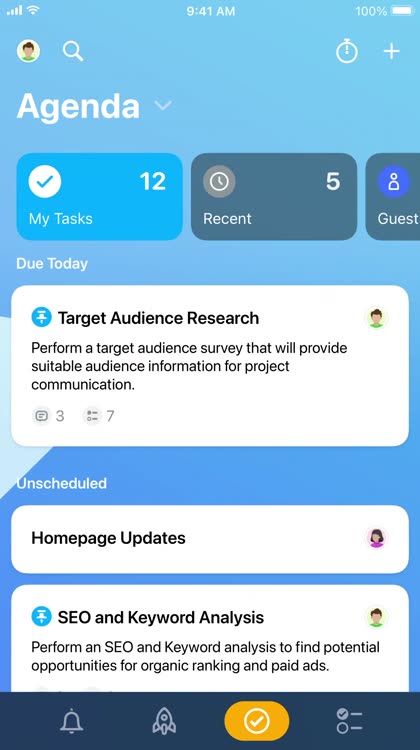
For those who want a collaborative task and project app with time tracking and automated workflows.
MeisterTask is a terrific tool and broadly accessible, making it a flexible choice. Using the Kanban method, you can create unlimited projects, set up agile workflows, and view activity streams for all items. The app offers real-time collaboration across devices, notifications, commenting, linking, checklists, and time tracking. You can also automate your workflow with Section Actions.
Why we love it
For a tool you and your team can access from your mobile device as well as the web, MeisterTask offers great features and easy collaboration.
With this full-featured, visual tool, you can manage your projects with ease.
Trello: organize anything!

For those who like to use the Kanban method for managing their projects.
For an all-encompassing project app, Trello offers many useful features. Create a board, add a list, and then pop in cards that can contain tasks, files, photos, and checklists. You can assign items to others, receive notifications, comment on cards for collaboration, and much more. Trello can be accessed via the Web and is available across multiple devices and platforms, so you can keep up with projects from anywhere.
Why we love it
Trello is a wonderful project management app that uses the Kanban method. With the right features to create, maintain, assign, and keep track, you cannot go wrong with Trello.
Talk to Your Team
Whether your team is around the world or across the aisle, there is no faster way to keep the conversation moving than with convenient team communication apps.
Skype for Business
Microsoft Corporation

For those who want a team communication app with chat, video, and meeting capabilities.
Skype for Business keeps you in touch with your team. Start a group chat or video conversation, create and control a business meeting, and invite participants easily. The app, formerly Lync 2013, lets anyone join a meeting by invitation. However, a Skype for Business or Lync account is necessary to enjoy all of the app’s features.
Why we love it
Skype for Business offers a nice set of features for holding meetings and communicating with your team when you are away from the office.
Talk with your team, share files and photos, and create custom chat channels.
Slack

For those who need a team communication tool that offers file sharing.
For a great way to communicate with your team, check out Slack. With real-time messaging and file sharing, you can instantly collaborate with team members and coworkers. Slack syncs across devices and can be accessed via the Web. There are additional useful features including search and archive, integrations with Dropbox, Twitter, and Google Drive, and configurable notifications so you never miss a thing.
Why we love it
Slack is a vibrant team communication tool that allows for instant messaging and convenient collaboration.
Track Your Time
Whether time recording is needed for billing or simply for tracking, there are terrific apps to help.
Store and Share Your Files
When you need quick and easy access to files for your project, these handy apps let you store and share your documents easily.
Google Drive is a free service from Google that allows users to store files and documents in the cloud without any extra effort.
Dropbox: Secure Cloud Storage
Dropbox, Inc.
Along with the productivity improvement for iPad users running iOS 11, users can take advantage of a number of other new features.
Microsoft OneDrive
Microsoft Corporation
Microsoft OneDrive is the online storage solution from Microsoft. Store your Word, Excel, and PowerPoint files here, along with photos, PDFs, notes from OneNote, and much more.
Box: The Content Cloud
Box, Inc.
Box gives users 10GB for free, so you can store your most important files with Box.
Amazon Drive
AMZN Mobile LLC
Amazon Drive is a service that is available for all Amazon users, and allows you to store and access your files anywhere you can sign in to your Amazon account.

More Stories
The Convergence of Precision: A Technical Examination of Swiss Machining, CNC, and Medical Device Manufacturing
The AI Frontier: Exploring Cutting-Edge Developments in Artificial Intelligence
AI for Everyone: How Artificial Intelligence is Transforming Industries