Your AirPod Pros are supposed to stick to your ears whether you’re walking, running, or just chilling at your home, right? But what happens if your AirPod Pros keep falling out of your ears? It’s not convenient at all to keep pushing them inside every now and then.
To prevent AirPods Pros from falling, Apple provides you with silicone ear tips that come in three different sizes. You need to try them out and check which one offers a more secure fit.
However, sometimes none of the silicone tips fit or come loose after some time, and the devices eventually fall out of your ears. If you’re facing the same problem, then you’re just in the right place.
Here we will tell you how to ensure a comfortable fit for your AirPods Pros and what you can do to make them stay in your ears. Let’s dive right in.

How to Prevent AirPods Pro Falling Out? – Some Quick Fixes
AirPods fall out of your ears for a variety of reasons. Of course, the main issue is poor fitting. Without a proper fit, your AirPods Pro won’t be working properly. Sounds and noises will leak through, making it difficult to use the device in public.
It might also affect the sound quality. Plus, if the AirPods slip out when you’re in public, there’s a chance you’ll never find them again. So, you need to fix this issue as soon as possible.
Below we have rounded up the main reasons why AirPods Pro keep falling and provided an easy and quick solution for each of them. Let’s check them out.
Method One – Check If You’re Wearing Them Right
You might find it too obvious, but hey, many people don’t know how to wear their Apple AirPods Pros correctly and face troubles because of that. So, it won’t hurt you to know the correct way of wearing AirPods.
Before we get into the process, here’s something you need to know. The designs of AirPods Pro and Apple AirPods are different. AirPods have a simpler design similar to that of a wired earphone.
But for AirPods Pro, there’s a silicone tip for each of the devices, and it is designed to go deep into your ear canal. Now, let’s check out how to wear your AirPods Pro properly.
Step 1: Choose the Right-Sized Silicone Ear Tips
Choosing the correct size tips is undoubtedly the most important step of this process. If you get the size wrong, the other steps won’t help you at all.
When you receive your AirPods Pros, they will come with medium-sized silicone tips. You can find the large and small tips inside the box. You need to check out the Apple AirPods Pro sizing guide to find out which size suits you perfectly.
If you have the box in hand, try the smallest tips first. And then proceed to the medium and large ones.
Step 2: Make Proper Alignment
Now it’s time to align the black vent with the sizing letter. When the alignment is done properly, you’ll hear a click.


Step 3: Press, Rotate, and Wedge
To put the AirPods inside your ear, take one AirPod and pull your ear outward and upward. Then press the AirPod Pro in your ear and push it deep inside your ear canal.
Don’t worry about hurting your eardrum, as the AirPods Pros aren’t that long. After that, rotate the device until it wedges in your ear to ensure a good seal.

Step 4: Reduce Ear Fatigue
To avoid ear fatigue, keep the AirPod’s stem vertically straight. This will reduce the pressure and pain, allowing you to wear the device for longer periods.
Also, it creates a better point of contact. So, keeping the stem vertical is a better option to prevent your AirPods pro from falling.
Step 5: Run the Ear Tips Fit Test
Apple users can take a fit test to check whether it’s a secure fit or not. If you’re on iOS 13.2 or below, you need to upgrade to a higher iOS version to take the test. And here’s how you can run the AirPods fit test –
• Wear your AirPods Pro and connect to your iPhone. Go to your phone Settings and tap on ‘Bluetooth.’
• Press the information button and tap on ‘Ear Tips Fit Test.’ On your screen, you’ll see if the shape and size of the AirPods are right for you or not.

Method Two – Twist and Swap Your AirPods Pro
For this trick, we need to thank the joggers. While jogging, some people have noticed that twisting your AirPods pro a bit or turning the AirPods upside down is an easy solution to poor fitting.
So, instead of hooking the AirPods Pro with the stems pointing down, try twisting them upward around 30 degrees. This way, the stem will reach more of a horizontal position and stick out away from your ear. If this doesn’t help, flip your AirPods Pro upside down. It should offer a snug fit.
Another trick is to swap both the AirPods. Put the right AirPod in your left ear, and the left AirPod inside your right ear. Using different ears might not be the solution for everyone, but it’s worth giving a try.

Method Three – Add Waterproof Tape
A very popular solution among Apple AirPods Pro users, adding a waterproof tape might prevent your AirPods from falling. Since the tape is made from water-resistant materials, it’s naturally sticky.
Also, the tape provides a raised surface that provides a better fitting. The best part is you don’t even have to worry about fitting the AirPods inside the charging case. They will perfectly fit in the case even after applying the tape.
For this method, you’ll need waterproof tape and a hole punch or a pair of scissors. Here’s the step-by-step process –
Step 1: Cut the Waterproof Tape
Use the scissors to cut short, rectangular strips from the tape. You can also use the hole punch instead to punch out a number of circular pieces from the tape.
As you have to replace the older pieces, it’s better to cut several tape dots for future use.
Step 2: Place the Tape
Now, choose a comfortable area to stick the pieces of tape. We suggest sticking one at the top near the sensor dot and another one near the bottom close to your ear tip.
Step 3: Check the Fit
Put the AirPod Pros inside your ears and check the fit. You can go for a walk or jog around a bit to make sure your AirPods remain in place.

Method Four – Use Memory Foam Tips
There are no official Apple products available as first-party replacements for silicon tips. However, many popular accessories have been introduced to the market as alternatives to silicone tips. The third-party foam tips are one such accessory that’s particularly popular among folks.
Like silicone tips, memory foam tips are also available in three sizes: small, medium, and large. You can purchase a multi-pack that comes in all three sizes as it will help to find out which one is right for you.
To provide a better-sealed fit, the memory foam tips adapt and adjust with the shape of your ear. Although it’s recommended to take off the silicone tips before using the foam tips, you can also try them without removing the silicone tips.
Here’s the process of changing your AirPods Pro’s ear tips –
Step 1: Take Off the Silicone Ear Tips
You have probably done this before. Just pull out the silicone tips to pop them out of your AirPods.
Step 2: Choose the Right-Sized Memory Foam Tips
When choosing the size, you should go for the same size you have been using for silicone tips. It’s better to choose brands like Foam Masters as they follow the standard Apple sizing for their ear tips.
Such brands manufacture foam tips specifically for Apple AirPods Pro. So, you won’t face any problems when it comes to fitting.
Step 3: Push and Secure the Ear Tips
Squeeze the ear tips and push them as you’ll do for placing the silicone tips on your AirPods. The process is much easier for foam tips, and you will hear a click when the ear tip is locked in its place.
Step 4: Check the Fitting
The way of putting the foam tips inside your ear is slightly different. First, you need to squeeze the tips and then do the usual push, rotate, and wedge action.
It will take a few seconds for the ear tip to expand and adapt itself to the shape of your ear. So take your time and check the fitting. If the size doesn’t work, simply try another one.

Method Five – Use Third-Party Accessories
As you might expect, many third-party products are available on the marketplace that is specifically manufactured to keep your AirPods Pro inside your ears.
Although such accessories don’t do any harm to your device, you have to take them off before putting them inside your charging case.
Below are some of the best third-party accessories to solve your AirPods Pro keep falling issue.
Anti-Slip AirPods Pro Covers
This type of cover prevents the AirPods pro from slipping out of your ears. Among all the AirPods Pro covers, we recommend the DamonLight Anti-Slip Covers for you. Unlike other AirPods covers, you don’t have to remove this one to fit inside your charging case.
DamonLight anti-slip covers provide additional grip for your AirPod’s head. As the covers are made of very thin silicone, applying them can be a bit tricky. You have to stretch the silicone covers before you apply and carefully put them over your AirPod’s head.
Be careful while using this product as the thin cover is very delicate, and it might tear in places if you stretch them too much. Keep in mind that the DamonLight Anti-Slip Covers will cost you slightly more than the regular ear covers.
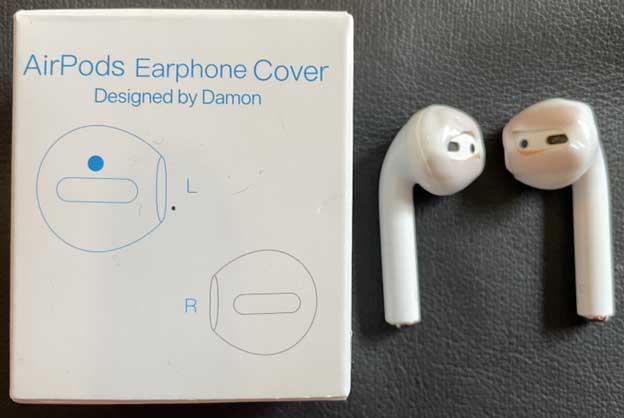
Silicone Ear Hooks
If you want to prevent your AirPods Pro from slipping while you’re jogging or exercising, silicone hooks will be a great option. Such hooks are mostly found in earbuds manufactured for sports uses. Each ear hook features a silicone cover and a small hook that hangs onto your ears to prevent falling out.
As the design of the ear hooks includes necessary cutouts, they won’t affect the quality of your AirPods sound. However, you need to take them off before putting the AirPods back in the case.

AirPod Grips
Most AirPod grips are made of plastic or silicone, and they are often bulkier and bigger than other regular covers. The grips come with a hollow stem and large hook that wraps your entire ear to ensure a comfortable fit.
You have to slide the hollow stem over your AirPod’s stem and wrap the plastic hook around your ears. AirPods grips are a better choice for vigorous workouts and sports.

Wrapping Up!
There’s no doubt that AirPod Pros are great. But it’s no good if your AirPod Pros keep falling out of your ear. Luckily, all the methods we have provided for you are extremely helpful in solving this issue.
We suggest you try the DIY methods first and then proceed to purchase a compatible accessory. If none of the fixes work for you, connect to Apple support to check replacement options and return policies.

More Stories
Crypto Millionaires: Success Stories and Strategies from the Digital Frontier
Crypto Security: Safeguarding Your Assets in an Evolving Landscape
The Future of Finance: How Cryptocurrency is Revolutionizing Transactions